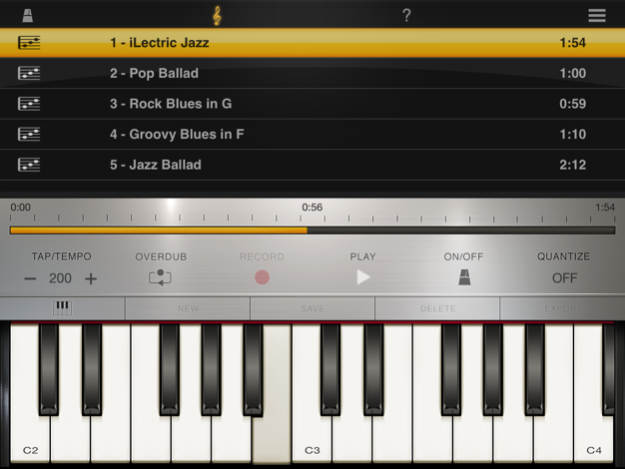iLectric Piano for iPad 1.2.4
Paid Version
Publisher Description
Turn your iPad into the ultimate electric piano instrument with an extraordinary collection of authentic electric pianos and vintage keyboards along with built-in recording! Use the iRig KEYS and KEYS PRO portable keyboards (www.irigkeys.com) or the iRig MIDI 2 interface (www.irigmidi.com) to connect your external keyboard to your iPad, and you're ready to compose, rehearse, perform and record with the very best instruments for iPad. You can also now save your edited sounds with up to 4 user variations per instrument.
The sequel to IK's acclaimed iGrand Piano app, iLectric Piano now puts a collector's dream gallery of history's best electric pianos, electric grands and clavinets right at your fingertips with studio-grade quality never before heard in app that stands up to the most powerful virtual instruments available on on a computer.
With high-definition samples across multiple velocities, iLectric Piano brings you the most playable, expressive and authentic sounding electric piano, electric grand and clavinet instruments available on a mobile device that you can play anytime and everywhere.
iLectric Piano gives you a collection of 20 world-class electric pianos, electric grands and clavs (including one by registering) along with a capable recorder and metronome. Purchase the Electric Piano Expansion 1 and the new Electric Piano Expansion 2 to instantly add more 44 high-quality instruments into the app.
Record your rehearsals or performances as MIDI with both overdubbing and punch-in capability, then export your track as audio via E-mail of File Sharing or Audio Copy to other iOS apps. With the built-in MIDI Recorder, you can change the tempo of your piece or even choose to use a different piano AFTER you've completed your performance! For composers of any level, the MIDI Recorder lets you capture and develop ideas anywhere your mobile life takes you. iLectric Piano also includes some professional MIDI performances to help you audition the various electric piano instruments or just ignite your own creative muse!
The easy-to-use instrument editor puts real-time controls on the panel just above the keys to let you adjust the EQ, the amount of reverb, the overdrive and your choice of 5 modulation effects (chorus, flanger, phaser, tremolo and auto pan). You can also adjust the tuning and transposition of the instrument. All edit knobs can be assigned to your choice of MIDI controllers for external fine-crafting of your instrument's sonic details. Virtual MIDI and MIDI Program Change are also supported.
iLectric Piano features:
- 20 world-class, multi-velocity electric piano, electric grand and clavinet instruments (including one by registering)
- Expandable library of 44 additional studio-grade instruments instantly available via in-app purchase
- Intuitive instrument and effect edit controls including 3-band EQ with sweepable mid, overdrive, reverb and choice of 5 modulation effects (chorus, flanger, phaser, tremolo and autopan) along with tuning and transpose plus 4 user variations per instrument
- Export performances as audio via E-mail, File Sharing and Audio Copy
- Large visual metronome with variable click volume and adjustable tempo
- Audiobus and Inter-App Audio support for iOS 8
- Virtual MIDI and MIDI Controller and MIDI Program Change support
- Low-latency for real-time playing
- More than 64-voice polyphony on the latest devices
- Designed to use with iRig KEYS and iRig KEYS PRO portable MIDI keyboards and iRig MIDI 2 interface
For more information:
www.ikmultimedia.com/ilectric
www.irigkeys.com
www.irigmidi.com
Oct 20, 2015
Version 1.2.4
This app has been updated by Apple to display the Apple Watch app icon.
Audiobus compatibility update
About iLectric Piano for iPad
iLectric Piano for iPad is a paid app for iOS published in the Audio File Players list of apps, part of Audio & Multimedia.
The company that develops iLectric Piano for iPad is IK Multimedia US, LLC. The latest version released by its developer is 1.2.4.
To install iLectric Piano for iPad on your iOS device, just click the green Continue To App button above to start the installation process. The app is listed on our website since 2015-10-20 and was downloaded 5 times. We have already checked if the download link is safe, however for your own protection we recommend that you scan the downloaded app with your antivirus. Your antivirus may detect the iLectric Piano for iPad as malware if the download link is broken.
How to install iLectric Piano for iPad on your iOS device:
- Click on the Continue To App button on our website. This will redirect you to the App Store.
- Once the iLectric Piano for iPad is shown in the iTunes listing of your iOS device, you can start its download and installation. Tap on the GET button to the right of the app to start downloading it.
- If you are not logged-in the iOS appstore app, you'll be prompted for your your Apple ID and/or password.
- After iLectric Piano for iPad is downloaded, you'll see an INSTALL button to the right. Tap on it to start the actual installation of the iOS app.
- Once installation is finished you can tap on the OPEN button to start it. Its icon will also be added to your device home screen.